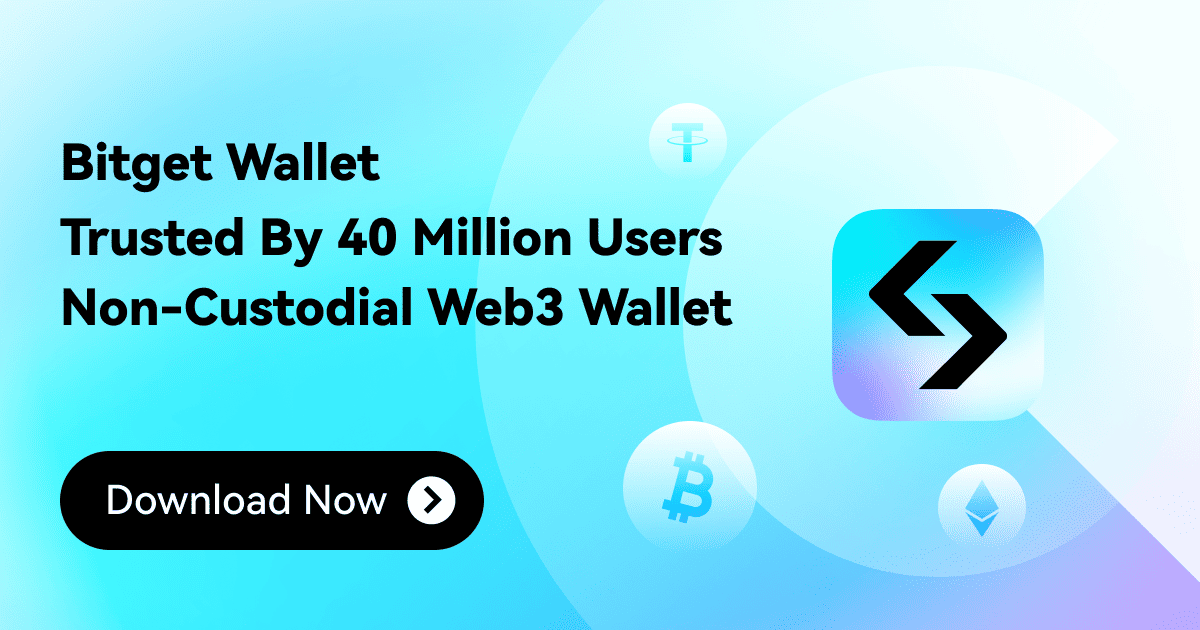zkSync Era Airdrop Opportunities at Your Fingertips with Bitget Wallet!

In March 2023, one of the most highly anticipated airdrops in the history of cryptocurrency, Arbitrum ($ARB), finally took place. With an opening price ranging between $1.30 to $1.50, each eligible wallet could easily receive around $2,000 to $3,000. Those with multiple wallets have even made five or six-digit profits after nine months of effort.
While some are content with the airdrop, others are not. Not everyone in the crypto world receives the airdrop, especially those unclear about the rules. As a self-proclaimed "airdrop veteran" among Bitget Wallet (Previously BitKeep)ers, I am providing this complete guide to explain the airdrop rules and prepare us for the next possible biggest airdrop – zkSync. Importantly, you can easily perform on-chain transactions and interactions using the all-rounded Bitget Wallet (Previously BitKeep). Once you have familiarized all the steps, you can even complete them during your commute or short break. Let's get started!
Add zkSync Era Mainnet
1. Launch Bitget Wallet (Previously BitKeep) Wallet and select "All Mainnets" in the screen’s upper right corner. Tap “+ Add Mainnet” and input “zkSync” on the search bar.
2. Select the checkbox next to "zkSync Era" and confirm. Once you have successfully added zkSync Era, Bitget Wallet (Previously BitKeep) Wallet will automatically switch to the new mainnet.

Bridge Your Funds to zkSync Era
1. Select “DApp” to access the Bitget Wallet (Previously BitKeep) DApp browser. Input “zkSync” on the search bar, select “zkSync Era Bridge”, and confirm.
The zkSync Era Bridge is the official bridge of zkSync, and using the official bridge is a crucial criterion for airdrop eligibility. You must bridge your funds using the official bridge at least once.

2. As the zkSync Era mainnet has already been added to your Bitget Wallet (Previously BitKeep) wallet, it will automatically connect to the zkSync Era Bridge DApp. Input the amount you wish to bridge (it is advisable to bridge more than $100 worth of ETH) and select “Deposit”. Tap “Connect” and confirm the transaction. If an error occurs, do not worry and wait a few seconds for a push notification from Bitget Wallet (Previously BitKeep) indicating that the transaction is complete. Congratulations, you have successfully bridged your funds from Ethereum to zkSync Era!
Tip: Bridge your funds when gas fees are low; transaction fees are approximately $3 to $4. The bridge process takes up to 5 minutes to complete.

Swap Your Funds on zkSync Era
1. Now that we have funds on zkSync Era, it’s time to build up our transaction count, another significant criterion for airdrop eligibility. Select “DApp” to access the Bitget Wallet (Previously BitKeep) DApp browser. Input “mute” on the search bar and tap the option (three dots) to add “Mute.io” to your favorite list.

2. Return to the DApp browser, and you will see the "Mute.io" DApp on the first page of your favorite list. Select it and confirm.

3. The Bitget Wallet (Previously BitKeep) wallet will be automatically connected to the DApp. Enter the amount and choose the type of token (e.g., USDC) you want to swap into. I recommend swapping 0.01 ETH just to build up the transaction count. Tap "Swap" and confirm. You will receive push notifications from Bitget Wallet (Previously BitKeep) once the transaction is completed.
Tip: Remember that the higher your swap amount, the higher the slippage you will incur. However, if you aim to increase the transaction count and volume simultaneously, consider swapping a largeramount.

4. The newly swapped token will not appear automatically in your Bitget Wallet (Previously BitKeep) Wallet. Return to the homepage and tap the add symbol. Select the checkbox next to "USDC" to add it to your wallet.

That's it! Bridging and swapping your funds on zkSync Era is a breeze with Bitget Wallet (Previously BitKeep) Wallet. Stay tuned for more zkSync airdrop guides in the future, and remember to subscribe to stay up-to-date with valuable and exclusive information from Bitget Wallet (Previously BitKeep)!
 2023-03-31
2023-03-31